





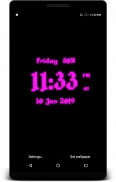
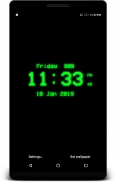
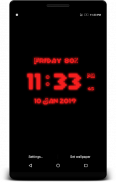

Pixel Digital Clock Live Wp

Description of Pixel Digital Clock Live Wp
Pixel Digital Clock Live Wallpaper is an application designed for users seeking a customizable and visually appealing way to display time on their Android devices. This app allows users to download a dynamic digital clock that shows the current time, date, and day of the week, making it not only functional but also a stylish addition to any device's home screen.
Users can enjoy a variety of features that enhance their experience. The app supports multiple formats for both time and date, accommodating preferences for 12-hour or 24-hour time displays. Additionally, users have the option to change the format of the date display, providing flexibility to suit individual tastes. The ability to select from various color settings using a color picker means that users can personalize the appearance of their digital clock, ensuring it complements their device's aesthetics.
One of the notable characteristics of Pixel Digital Clock Live Wallpaper is the range of font styles available. Users can choose different clock styles or fonts, which allows for further customization. This feature caters to a diverse audience, as preferences for design can vary significantly among users.
The glow effect is another aspect that enhances the visual appeal of the clock. Users can enable or disable this feature based on their preferences, allowing for a glowing neon effect that can make the clock stand out on the screen. The neon effect selection provides additional customization, enabling users to tailor the clock’s appearance to their liking.
For those who wish to adjust the size of the clock, the app includes settings for changing the font size. This ensures that users can view the time comfortably from different distances, whether their device is placed on a table or held in their hand. The ability to adjust the size enhances usability and ensures that the clock is easily readable in various situations.
The app also offers the option to display the current day and date, which can be set or turned off according to user preference. This feature is particularly useful for individuals who appreciate having a comprehensive view of time and date information at a glance. The integration of both elements into the display contributes to the app's functionality.
Users can access the configuration settings easily by pressing the "Settings" button within the app. This intuitive setup allows users to make adjustments and set their wallpaper in just a few steps. By pressing the "Set wallpaper" button, users can start using their customized clock live wallpaper immediately, making the process straightforward and user-friendly.
Moreover, the application supports a variety of backgrounds for the clock, allowing users to select a backdrop that enhances the overall design. This feature provides another layer of personalization, making it easy for users to create a unique look that reflects their style.
Pixel Digital Clock Live Wallpaper caters to a wide range of preferences with its multiple customization options. Users can experiment with different combinations of colors, fonts, and effects to design a clock display that suits their individual needs. By providing such a comprehensive set of features, the app ensures that users have control over how time is presented on their devices.
In addition to its aesthetic features, the practical elements of the app, such as the clear display of time and date information, make it a useful tool for daily life. The combination of functionality and customization options makes Pixel Digital Clock Live Wallpaper a versatile application for Android users.
To start utilizing this app, individuals can download Pixel Digital Clock Live Wallpaper and explore the various settings and features available. With its focus on user customization and ease of use, this application stands out as a valuable addition to any Android device.
The application is designed to enhance the user experience by providing a visually engaging and functional way to keep track of time. Its diverse features allow for personalization, ensuring that each user can create a digital clock that fits their unique style and preferences.
With a straightforward interface and numerous customization options, the Pixel Digital Clock Live Wallpaper is suitable for users looking to enhance their Android device's home screen with a stylish and functional clock display. The ability to adjust settings and personalize the appearance makes this app an appealing choice for those who value both aesthetics and functionality in their device's design.


























